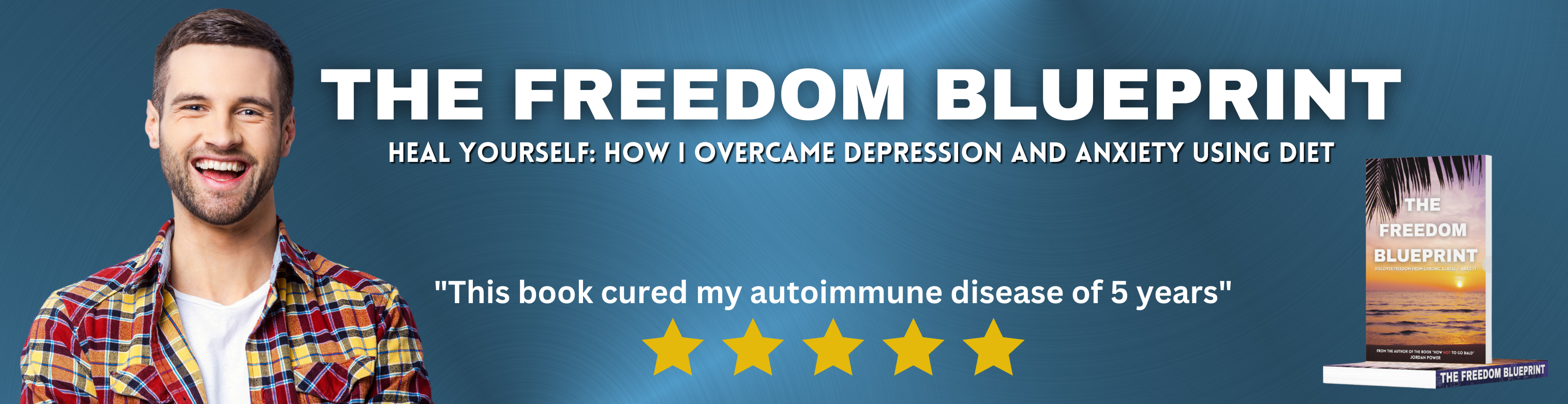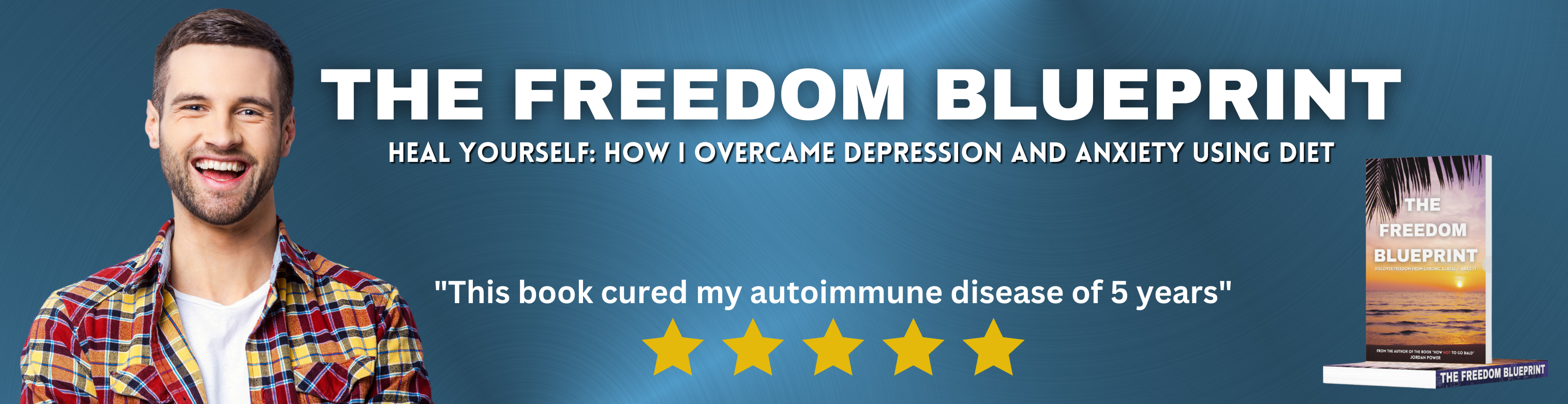Leg pain is a hassle for everyone who experiences it. They can be acute or chronic, depending on what’s the cause and which part of the leg it hurts. If you’ve been recently in an accident and your legs were hurt, pain is inevitable. There are other reasons why you may have leg pain:
- Muscle Strain: Overexertion or sudden movements can lead to muscle strain, causing pain and discomfort.
- Peripheral Artery Disease (PAD): Reduced blood flow due to narrowed arteries can result in leg pain, especially during activity.
- Sciatica: Compression or irritation of the sciatic nerve can cause radiating pain from the lower back down to the legs.
- Peripheral Neuropathy: Damage to peripheral nerves, often associated with conditions like diabetes, can lead to leg pain, tingling, or numbness.
If you’re recovering and back in the office, choosing the right office chair is crucial. An ergonomically designed chair can provide the support needed to alleviate discomfort and improve circulation in your legs. Your comfort in your workspace is paramount, and investing in a chair that not only supports your spine but also caters to your legs can make a significant difference in your well-being and productivity. Ergonomic chairs with the right adjustments can accommodate your body’s needs and help manage and potentially prevent leg pain. By prioritizing these features, you’re taking a step towards a more comfortable and healthier work environment.
Understanding Leg Pain and Ergonomics


When considering office furniture, the importance of ergonomics in relation to leg pain cannot be overstated. Your seating choice directly impacts your physical comfort and long-term health.
The Link Between Seating and Leg Discomfort
Poor seating can lead to increased pressure on your legs, resulting in discomfort or pain. Chairs with inadequate support can cause reduced circulation, leading to numbness or swelling in the legs. Finding a chair that promotes good posture and supports the natural curve of your spine is essential for minimizing leg pain.
Essential Ergonomic Chair Features to Consider
When choosing an ergonomic chair to alleviate leg pain, focus on these critical aspects:
- Seat Height: Your feet should rest flat on the floor, with your knees at a 90-degree angle.
- Seat Depth and Width: Ensure the seat is deep enough to sit with your back against the backrest, with a little space (about the width of your fist) between the seat’s edge and the back of your knees.
- Lumbar Support: Look for chairs with adjustable lumbar support to maintain the natural inward curve of your lower back.
- Seat Tilt: An adjustable tilt allows you to shift your weight, promoting better leg circulation.
- Quality Cushioning: Avoid hard surfaces; instead, opt for a chair with adequate cushioning for comfort and to prevent pressure points.
Top Picks for Office Chairs That Address Leg Pain
When selecting an office chair for leg pain, it is essential to consider options that offer proper support and promote circulation. Here are our curated recommendations.
High-End Ergonomic Chairs
Steelcase Series 1
In the vast sea of office chairs, the Steelcase Series 1 stands out for its blend of ergonomics and durability. After spending several hours a day testing it, it’s clear that this chair caters well to those long work sessions. The weight-activated controls and the LiveBack™ flexor system provide noticeable support for your back, adapting to your movements and postures seamlessly.
The adjustable features like seat depth and arm support strike the balance between comfort and functionality. It’s more than just a static chair; it moves with you and offers a personalized sitting experience. Whether you’re typing away at your desk or leaning back for a quick break, this chair seems to intuitively understand and respond to your needs.
- Ergonomic Chair Design: The Steelcase Series 1 work chair gives you essential ergonomics and quality at a great value, plus it boasts space efficiency and weight-activated controls
- Customizable Office Furniture: This chair for desks has optional 4-dimensional arm support and an adjustable headrest, plus provides additional back support for a pressure-free sit
- Durable Chair with Wheels: This ergonomic chair includes flexible edges and adaptive bolstering in the forearm, providing a pressure-free sit
| What We Like: | What We Don’t Like: |
Ergonomic Design: The chair’s ergonomic features provide essential support. It’s apparent that the chair has been designed to improve posture and prevent discomfort even after long hours of use. Customizability: With options for 4-dimensional arm support and an adjustable headrest, the chair caters to a wide range of preferences. Build Quality: The durability is notable. Even with continuous use, there’s no wear and tear evident, which speaks to the chair’s robust construction. Ease of Assembly: You can have it ready to go in less than 2 minutes, a bonus if you’re not the handy type. Aesthetic and Space Efficiency: Not only does it have a sleek design, the chair doesn’t take up unnecessary space, fitting well in smaller work areas. | Size Limitations: If you are particularly tall or heavily built, you might find the chair smaller than expected. It’s more suited for medium builds. Cost Consideration: While it offers great value, the price point may still be above budget for those looking for the most economical option. Limited Adjustability: Some users may find the adjustability sufficient, but if you are accustomed to highly adjustable chairs, this might fall a bit short. |
Mid-Range Comfort Chairs
Serta Ergonomic Executive Office Chair
When it comes to office chairs, comfort and support are key to maintaining productivity throughout the workday. I had the opportunity to use the Serta Ergonomic Executive Office Chair, and it’s designed with your back in mind. With its Back in Motion Technology, it not only encourages good posture but also helps to promote flexibility in your core, which can be a real game-changer for those long hours at the desk.
The moment you sit down in this chair, you feel the difference the ergonomically designed features make. The adjustable armrests are a standout, offering personalized comfort at the push of a button, and the multilayered cushioning is soft yet supportive, ensuring you stay comfortable all day. However, the chair is not without its drawbacks. The armrests may feel a bit wide for some, and those over a certain height might find the headrest isn’t ideally positioned.
- COMFORTABLE AND SUPPORTIVE: Ergonomic office chair maximizes lower back support and comfort while seated
- BACK IN MOTION TECHNOLOGY: Tilts the seat forward to promote strength and flexibility in your core
- PERFORMANCE FEATURES: Push-button adjustable armrests and convenient cable-actuated levers
| What We Like: | What We Don’t Like: |
Supportive Design: Your lower back receives the support needed with the chair’s ergonomic design, promoting comfort during long periods of sitting. Dynamic Movement: The Back in Motion Technology may help strengthen your core by tilting the seat forward, fostering an active sitting posture. Adjustability: With push-button adjustable armrests and various height settings, you can tailor the chair to your body’s needs with ease. Durability: Several users have noted the chair’s sturdy build, indicating a good investment for your office. Ease of Assembly: Putting together this chair is straightforward, and despite it taking some time, the instructions are clear to follow. | Width of Armrests: A common critique involves the armrests being too wide apart, potentially causing discomfort for some users. Variable Comfort: For users of different body types, the chair has been reported as less than optimal. Some find the backrest too small, and the cushioning may not suit everyone’s preferences, especially if you weigh more. Seat Design: The unique pivoting seat, while innovative, has received mixed feedback as it might take time to get used to or may not be to everyone’s liking. |
DFLIVE Ergonomic Chair
Looking for an office chair that marries comfort with functionality? The DFLIVE Ergonomic Chair just might be what you need to get through those long working hours with ease. After trying it out, it’s safe to say that it’s designed with your posture and comfort in mind.
Adjustable features are the name of the game with this mesh chair, from the lumbar support that targets back pain to the seat depth that caters to your legs. Plus, the breathable mesh keeps you cool, defying those long hours of sitting without the dreaded sweat discomfort. The inclusion of a retractable footrest also marks a thoughtful design touch, allowing for a quick switch from productivity to moments of rest.
- 【Safety Certification】 Office chair has passed professional tests such as SGS, TUV, and BIFMA, so you don’t need to worry about the reliability of all components. The gas lift is explosion-proof and leak-proof, ensuring safe height adjustment. The base is made of high-strength metal, and the chair can easily bear a weight of 400 pounds.
- 【Adjustable Lumbar Support】The lumbar support can be adjusted with a knob, allowing the lumbar region to fit the kneeling chair, reducing lumbar pressure by 50%, improving sitting comfort, and reducing fatigue.
- 【Multi-angle Tilt】The backrest can be easily adjusted to various tilt angles, adapting to different sitting positions and postures. Computer chair equipped with an extendable leg rest, it allows for better freedom to switch between work and rest.
| What We Like: | What We Don’t Like: |
Safety Assured: With SGS, TUV, and BIFMA certifications, you can rest easy knowing the chair meets stringent industry standards. The explosion-proof gas lift adds a level of trust in the chair’s height adjustment. Adjustable to Your Needs: Whether it’s the lumbar support with a handy knob adjustment or the seat depth tailored for individual leg comfort, the chair allows extensive customization to fit your body perfectly. Comfortable Design: The breathable mesh material used in the design prevents overheating and discomfort during long seated periods. On top of that, an adjustable headrest ensures your neck finds the optimal support. Versatility in Use: The chair’s multi-angle tilt feature, combined with a retractable footrest, offers flexibility, allowing you to transition easily from intense work to a relaxed posture. | Complex Adjustments: With so many adjustable parts, it might take some time to get everything just right for your particular comfort needs. Mesh Durability: While the mesh design promotes breathability, its long-term durability compared to solid upholstery materials might be a concern for some users. Price Point: Depending on your budget, this chair can be on the higher end, which might not fit everyone’s office furniture investment plan. |
Budget-Friendly Choices
FlexFit Hyken Mesh Task Chair
Considering a new office chair can be a game-changer for your comfort and productivity at work or in your home office. The FlexFit Hyken Mesh Task Chair has caught our attention for its ergonomic features and overall value. It’s a chair designed with long hours of use in mind, boasting an array of adjustable settings to help you maintain comfort throughout your day.
The chair’s breathable mesh back keeps you cool, preventing the discomfort that comes from overheating. An adjustable headrest and armrest, along with the chair’s synchro-tilt mechanism, allow for personalized support, letting you customize your seating experience. While it may not have the prestige of high-end competitors, for its price, the Hyken offers a surprisingly robust set of features aimed at improving your sitting posture and comfort.
- COMPUTER TASK CHAIR: FlexFit Hyken task chairs are designed for home and office use. Ergonomic swivel design with a contoured back features synchro-tilt ability that automatically adjusts reclining resistance. Ergo style comfort for executive work space business or gaming at home.
- BREATHABLE MESH MATERIAL: This high-back office chair has a mesh breathable back that offers a modern look while keeping you cool. Built for both form and function, the mesh upholstery allows air to circulate while providing enough support for your body.
- EASILY ADJUSTABLE: Adjustable tilt tension and tilt lock let you find an ideal seating angle, and height adjustment options make it easy to find the proper configuration for your desk. Plus, each arm on this desk chair adjusts height for ultimate comfort.
| What We Like: | What We Don’t Like: |
Breathable material: The mesh back of the chair stands out in keeping you cool throughout prolonged periods of work, which is especially beneficial if you’re someone who tends to overheat. Adjustability: This chair doesn’t skimp on personalization. With adjustable armrests, tilt tension, tilt lock, and height adjustment, it allows you to fine-tune your seating preference to your liking. Ergonomic design: The Hyken is engineered with a contoured back and synchro-tilt mechanism, automatically adjusting to your movements and supporting a correct posture. Value for money: If you’re budget-conscious, you’ll appreciate that the chair offers a suite of features that are typically reserved for higher-priced equivalents – think executive comfort without the hefty price tag. | Headrest issues: For taller individuals, the headrest can be a source of discomfort rather than support. Mesh durability: Over time, there have been reports of the mesh sagging and even tearing for some users, bringing into question its longevity. Back support: While the chair aims to promote a healthy posture, some might find the ergonomics a bit too rigid, which can take some getting used to or may not suit everyone’s back comfort. |
Buying Guide


Comfort and Support
When selecting an office chair to alleviate leg pain, your comfort and support are paramount. Look for chairs with features that promote good posture and reduce strain on your lower extremities.
- Seat Cushion: Opt for a thick, dense cushion that doesn’t compress too much. Adequate padding can help distribute your weight evenly.
- Seat Depth: The seat should allow you to sit with your back against the backrest while leaving space between the edge of the seat and the back of your knees.
- Seat Height: Choose a chair with adjustable seat height to ensure your feet can rest flat on the ground, with thighs parallel to the floor.
Adjustability Features
Chairs with multiple adjustability options can accommodate different body types and preferences, which is crucial in preventing leg pain.
- Backrest: Look for an adjustable backrest that supports the natural curve of your spine.
- Armrests: Adjustable armrests can help take the strain off your shoulders and neck, indirectly benefiting your legs.
Ergonomic Design
An ergonomic design is essential for sustained comfort throughout the working day and can help prevent leg circulation issues.
- Lumbar Support: A chair with good lower back support will maintain proper alignment and reduce the pressure on your legs.
- Swivel and Mobility: A chair that swivels easily and has smooth-rolling casters promotes movement and helps prevent static postures.
| Feature | Importance |
| Seat Cushion | High |
| Seat Depth | Medium |
| Seat Height | High |
| Backrest | High |
| Armrests | Medium |
| Lumbar Support | High |
| Swivel and Mobility | Medium |
Material and Build Quality
Materials influence comfort and durability. Breathable fabric can prevent overheating, while a strong frame ensures long-term use.
- Mesh: This material offers breathability.
- Leather: It’s durable but may get hot.
- Fabric: Generally comfortable and comes in many colors.
Remember that your well-being is worth the investment in a chair that fits your body and workstyle, helping you to avoid leg pain and discomfort.
Health and Wellness Tips
When considering the best office chair for leg pain, complementing it with habits that promote leg health is essential. Focus on movement and balance in your workday for optimal comfort and circulation.
Regular Movement and Stretching
To prevent leg pain and promote circulation, make it a habit to stand or walk for a few minutes every hour. This regular movement can help reduce the risk of blood clots and alleviate muscle tension. Incorporate simple stretches such as leg lifts or ankle rotations that you can perform even while seated. Here’s a brief list:
- Leg Lifts: While sitting, straighten one or both legs and hold in place for a few seconds, then lower the leg(s) back to the ground.
- Ankle Rotations: Lift your feet off the ground and rotate your ankles in a circular motion, then switch directions.
Balancing Work and Relaxation
Finding a balance between work and breaks can significantly reduce leg discomfort. Use a chair that provides exceptional support and adjust the seating to ensure your feet rest flat on the floor or on a footrest. Your thighs should be parallel to the floor to facilitate proper blood flow. During breaks, elevate your legs slightly to alleviate pressure. Here’s what your work-relax cycle might look like:
- 50-60 minutes of work: Sit with proper posture and take short, periodic leg stretches.
- 5-10 minutes of break: Get up, walk around, or perform leg elevation exercises to relax your muscles.
Frequently Asked Questions
Selecting the right office chair can significantly impact your comfort and health, particularly when addressing leg pain concerns.
What features should I look for in an office chair to ease leg pain?
To ease leg pain, seek an office chair with a waterfall-edge seat design which can help relieve pressure on the back of your thighs. Additionally, adjustable seat height and tilt settings allow for proper positioning of your legs to reduce strain.
How can an office chair alleviate sciatica symptoms?
An office chair that provides ample lower back support can help maintain your spine’s natural curve, alleviating sciatica sy`mptoms. Look for chairs with adjustable lumbar support to target and alleviate nerve pressure points.
Are there office chair designs that can improve leg circulation and prevent pain?
Yes, chairs engineered to support the natural curve of the spine, like the NOBLEWELL Ergonomic Office Chair, can improve leg circulation and prevent pain by ensuring even weight distribution and reducing pressure points.
What is the best type of office chair for reducing hamstring discomfort during extended use?
Office chairs with adjustable seat depth can help in reducing hamstring discomfort during extended use by allowing you to ensure that your feet are firmly on the ground without the edge of the seat pressing into the back of your knees.
Can ergonomic chairs help in preventing DVT for desk-bound individuals?
Ergonomic chairs that encourage movement and have a dynamic recline feature can assist in promoting blood flow, which is crucial for preventing Deep Vein Thrombosis (DVT) in desk-bound individuals.
What adjustments can be made to an office chair to help with hip pain relief?
To help with hip pain relief, adjust your office chair to maintain a slightly open hip angle; this can be achieved by tilting the seat forward. Also, ensure that the chair’s height allows your feet to rest flat on the floor, which helps to distribute your weight evenly.
Connect with Top Personal Injury Lawyers at The Personal Injury Center
The Personal Injury Center can be your go-to destination for connecting with top-tier personal injury lawyers who specialize in various personal injury claims. If you or a loved one is enduring the distressing aftermath of leg pain resulting from an accident, the challenges can feel insurmountable. But you don’t have to face them alone.
Let The Personal Injury Center be your guiding light, leading you to the legal expertise necessary to navigate this trying period. Their extensive network of seasoned attorneys is poised to tirelessly advocate on behalf of those grappling with leg pain, ensuring they secure the compensation and justice they rightfully deserve.
Don’t allow leg pain to dictate your future. Take the crucial first step towards resolution by contacting The Personal Injury Center today. Your journey towards recovery awaits.
Disclaimer: Last update on 2024-07-26 / Affiliate links / Images from Amazon Product Advertising API.
This content is provided solely for educational reasons and should not be seen as medical guidance. It’s important to consult with a healthcare expert prior to making any changes to your health regimen, including dietary adjustments or the use of supplements.
Pages on this website may contain affiliate links. As an Amazon Associate, we receive a commission from qualifying purchases. This commission is at no extra cost to you.